Here at Time To Pet — we are always looking for new, innovative ways that we can help our clients better serve their customers. Today, we are are super excited to announce the release of our Visit Report Card feature! Visit Report Cards are a fun, quick and easy way to provide an update to your clients after completing an event. Visit Report Cards are also entirely configurable which means you can create a custom Visit Report specific for your business.
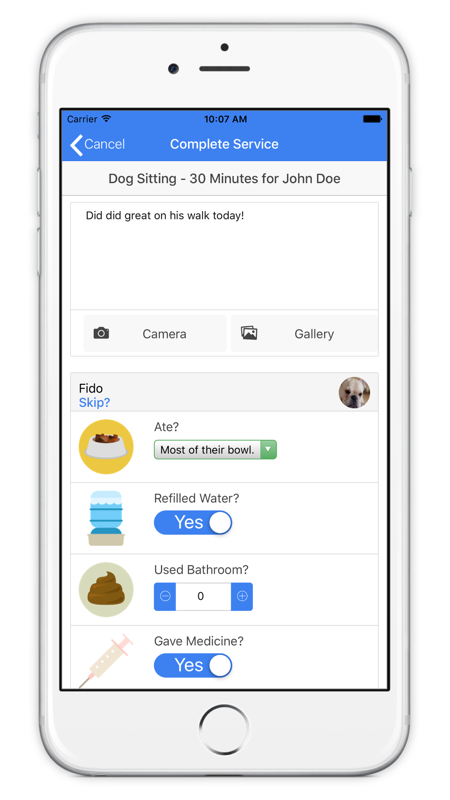
At the core of this feature is a set of questions that you can answer after completing an event. Visit Report Cards can be used to navigate through an “after-visit” checklist, can substitute for your update note or can be used in addition to your note and some visit pictures. These questions can be simple yes/no questions, can be a count (a numeric total) or can be a multiple choice question. Some examples of questions are “Refilled Water?”, “Used Bathroom?” or “Ate?”.
Visit Report Cards include the question text (where you can enter the question being asked), a fun icon and the question type. Time To Pet supports nearly 100 different icon options ranging from a food bowl, to a fish, to a leash and everything in between. You can customize your Visit Report Cards directly from the Mobile App Configuration page in Settings.
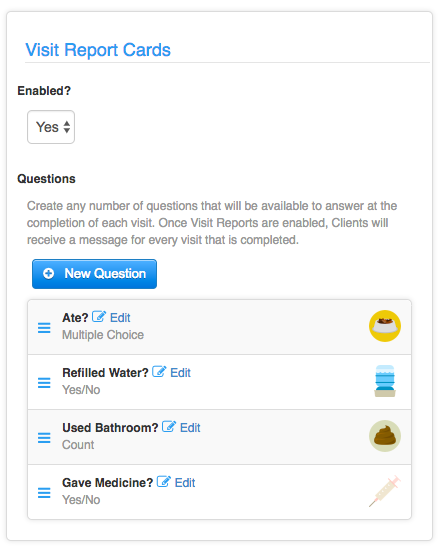
You and your team can send the Visit Report Card immediately after completing an event through the Time To Pet Mobile Application. In addition to the standard note and after selecting a picture (or two) — you can then send a Visit Report Card for each pet that was included in that visit. You can also skip sending a Visit Report Card for one (or for all pets) as well. Your client can view their Visit Report directly in the Conversation Feed of their client portal. If your client receives an email and/or a text message update — they will also get a link directing them to their Visit Report Card.
Be sure to check out our help article on Visit Report Cards and check out our help videos too!

