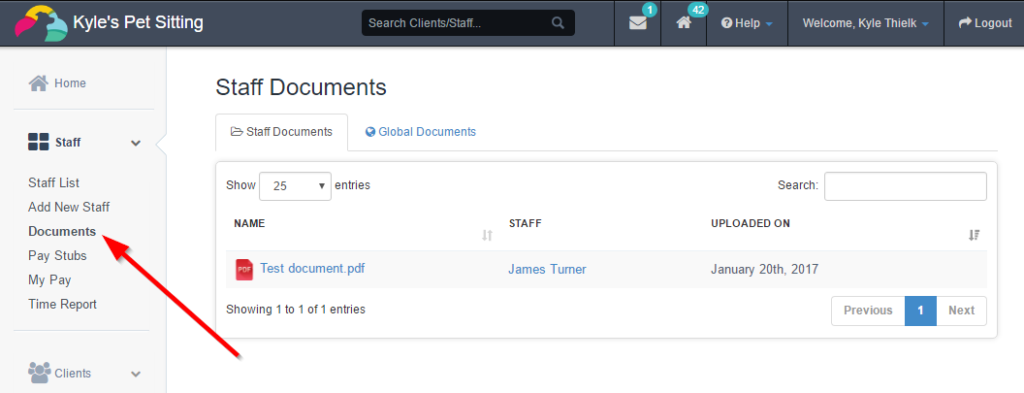After hiring your first staff member --- you will now almost certainly accumulate a file cabinet or two filled with paperwork. This might include employment contracts, resumes, applications or all types of other documents. If you need a convenient place to store these documents --- you can attach them right to your staff member's profile in Time To Pet!
After scanning and saving a document, you can upload it right to your staff member's profile page under the Docs tab:
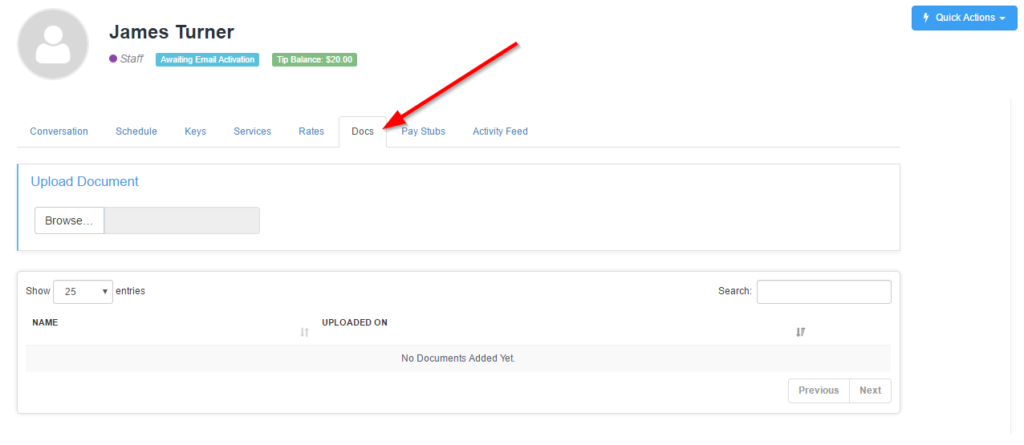
You can browse for documents on your PC or smart phone right from here and then attach them to your staff account:
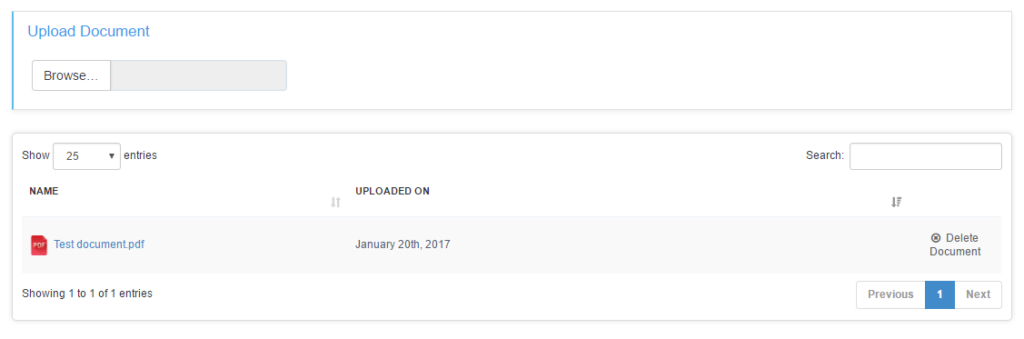
You can also view all of your Staff Documents in the "Documents" section under Staff in the sidebar. These are searchable from your computer or from your smart phone: