Each and every Friday, we are going to highlight a feature in Time To Pet that makes running your pet care company simpler and more enjoyable! Why you ask? Well, let’s face it — the goal of any great pet sitting software should be to make your job easier!
Our first Friday Feature Focus is on Scheduling a Trip. Picture this — your client has called you and up and needs three 30 minute visits per day for a week. Seems easy enough to schedule. You can add 21 individual visits or you can add three separate repeating events. But wait — your client is leaving in the afternoon on the first day and coming home mid-morning on the last day. Well that’s a little bit more confusing. And three other clients just called with similar trips?!? Oh no — now your simple scheduling job could take a lot longer.
Not with Time To Pet! Our Schedule a Trip tool makes it super easy to schedule these requests. Simply select the first and last day of your client’s trip, select the primary service they need and the primary staff member, select the times these events will happen and then check which events are needed. If your client doesn’t need the first two visit of the day #1 — simply uncheck those.
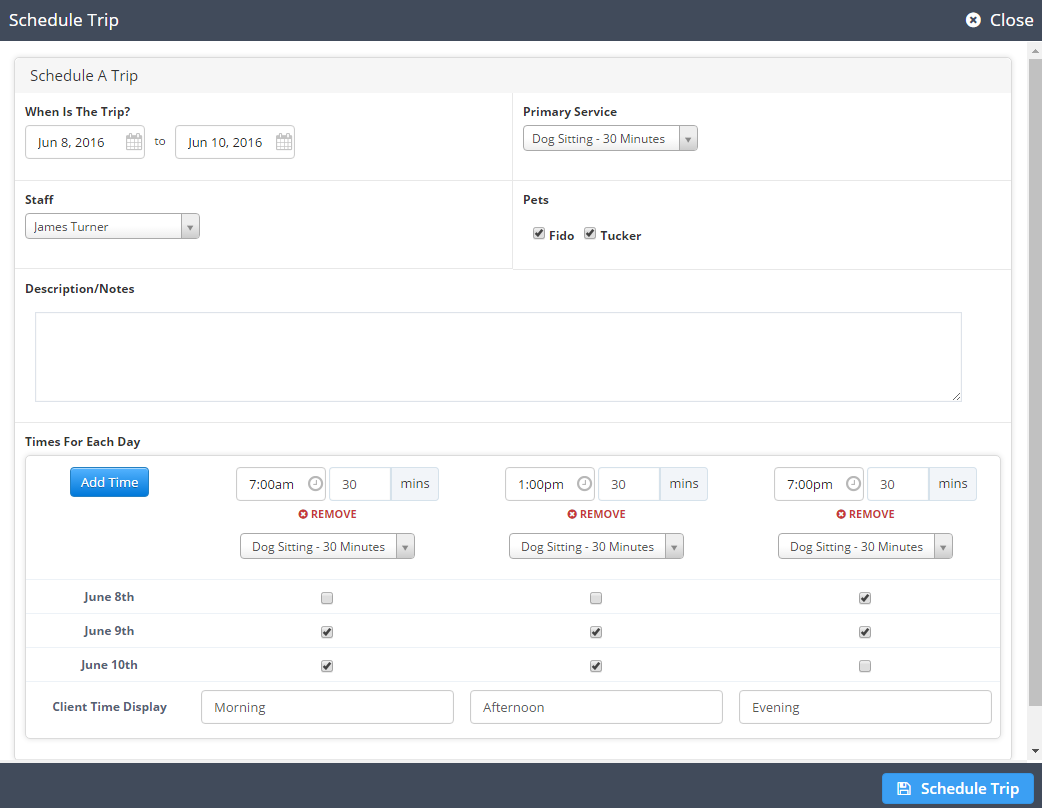
Now all of your events are scheduled with just a few clicks!
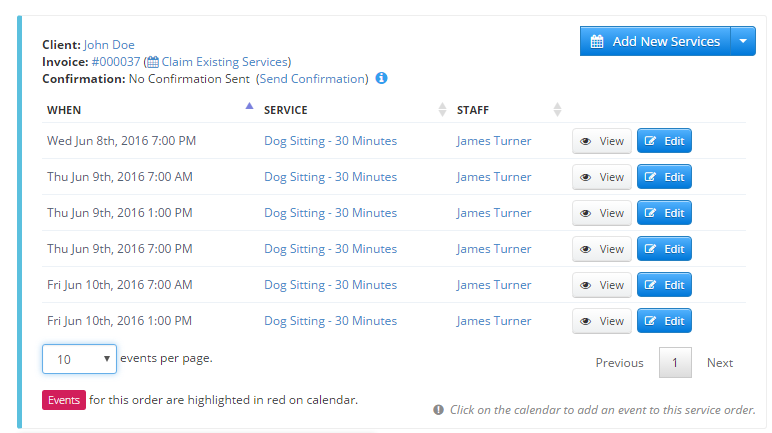
For more information on Scheduling a Trip — check out our Help Article or watch our Help Video!

