One of the largest and most important parts of the Time To Pet system is our messaging platform. When you or your team are in the field and completing visits — you can send messages right to your clients from the mobile app or the mobile website. These one-off messages make it really simple and easy to communicate with your customers. There are also situations where you may want to send the same message to all of your clients in bulk. Whether you want to remind your clients to book their holiday visits early or you are closed due to the snowstorm — sending bulk emails is a great way to quickly communicate with all of your clients.
Sending Bulk Emails in Time To Pet is simple. First navigate to the Message Center. You can create a new Bulk Client Email campaign in the Email Clients tab by selecting the “New Email Campaign” button.
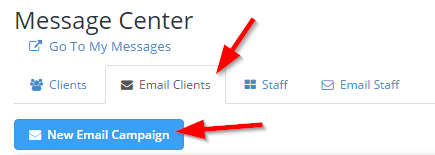
After naming your campaign, you can then select which clients will be included. You have quite a few options but remember — you can always add/remove clients on the next screen.
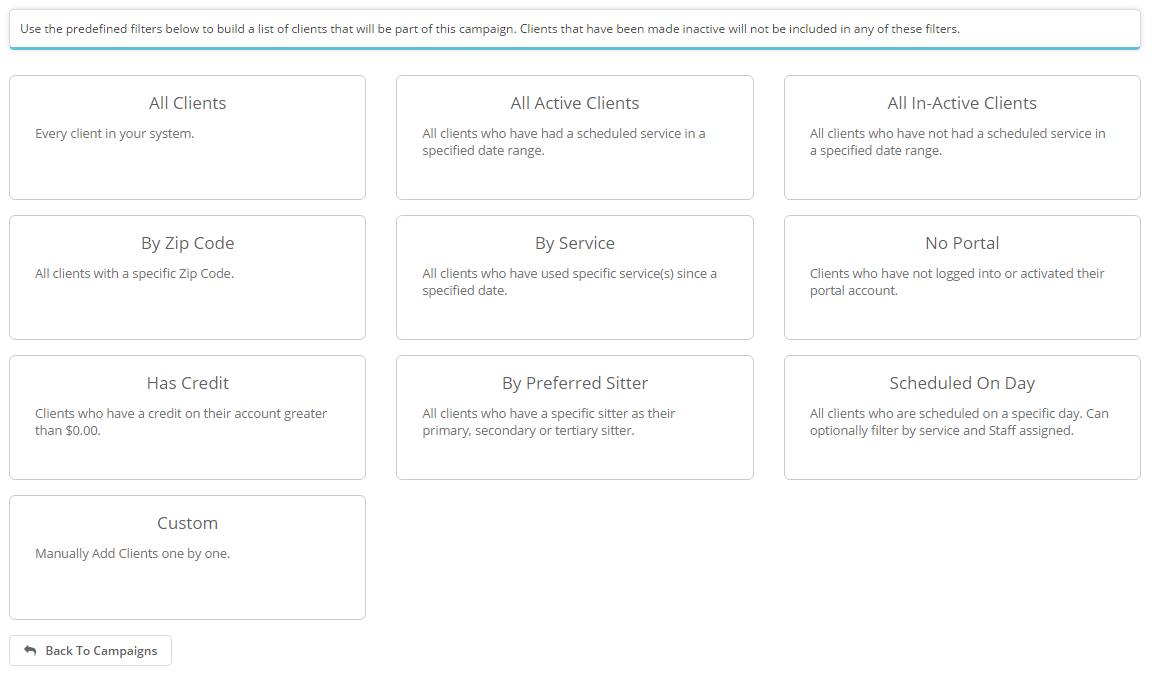
After writing your email, you can save it as a draft and send it to yourself as a sample. When you are set, you can take one final look their the recipient list and send your email!
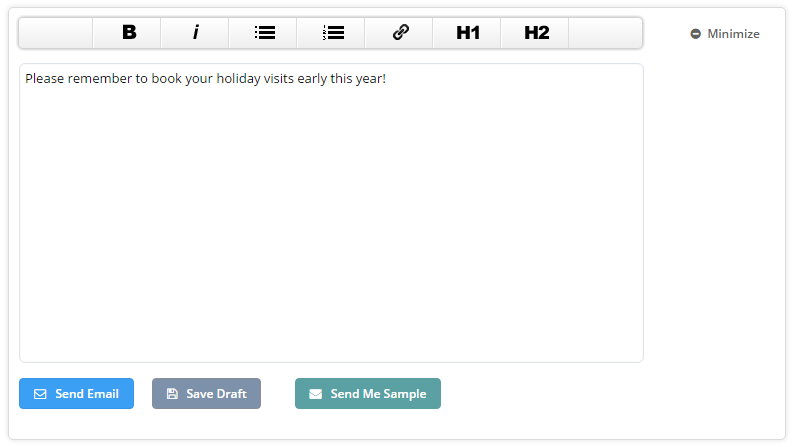
Time To Pet will always ask if you want to save a copy of the email right in your Client’s Conversation Feed. This helps add this bulk email campaign in with all the regular messages you and your team are sending to your clients.
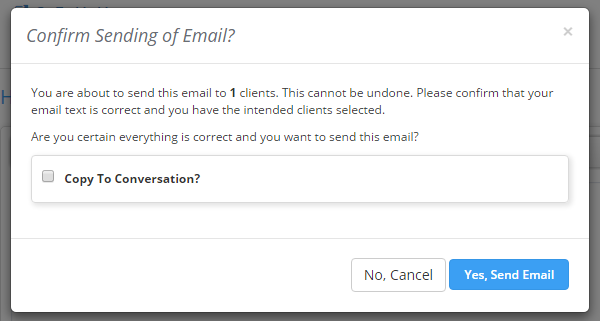
After you’ve sent your email, Time To Pet gives you quite a few actions you can take.
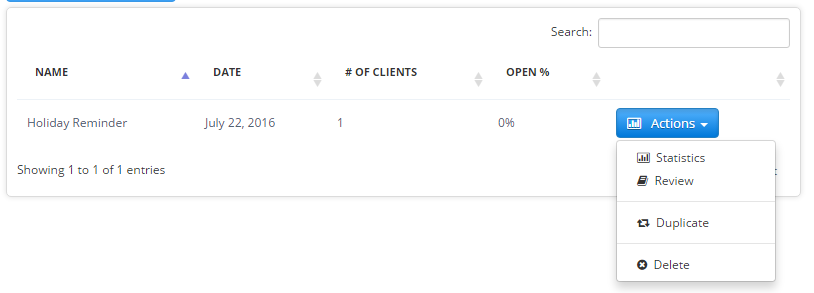
For example — if you want to see how your campaign has done, you can view the Statistics.
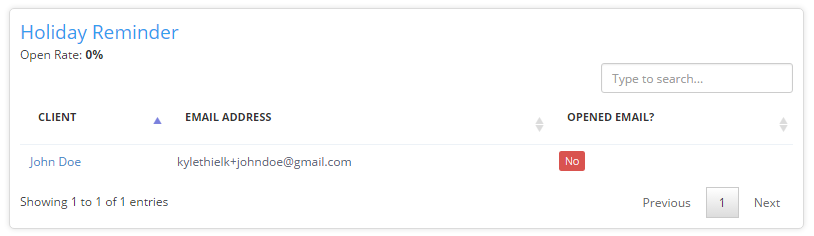
You can also review the email and create a duplicate for a future campaign too!

