Feature Recap For Q3 Of 2024!

We hope that everyone has been having an awesome spooky season! It’s been a busy but rewarding past few months here at Time To Pet, and we are so excited to share some of the fantastic new features and updates that our In-Home and Facility teams have been rolling out this fall. Some of the highlights from this quarter include some major improvements to our Message Center, the ability to have fees and discounts visible to clients as they are requesting services, a Media Gallery for pet parents in the Mobile App, and Terminal support for our Facility customers.
Before we get into the thick of it, though, we want to give a huge shout-out to the winner of our Summer Referral Contest: Urban Tailz from Chicago! We are so lucky to have so many amazing customers, and thanks in part to all of your incredible referrals, we are thrilled to announce that we have surpassed 4,000 customers! After putting our heads together, we decided to celebrate by making four $1,000 donations to some truly amazing animal rescue organizations. Two of these are suggested by our customers (be sure to follow Time To Pet on Instagram for these types of announcements), one suggested by the employees of Time To Pet, and one suggested by the employees of our larger organization, DaySmart. The non-profits we supported are Poverty’s Pets based in Phoenix, AZ, I Heart Dogs Rescue based in Warren, MI, Austin German Shepherd Dog Rescue based in Austin, TX, and Cassie's Cats based in Ventura, CA.
Again, thank you so much to everyone who took part in the referral contest and offered suggestions on which animal rescue organizations we should make our donations to – we truly value and appreciate every single one of you! Now, without further ado, let’s talk about the new tools and features you and your pet parents can take advantage of within Time To Pet!
Show Prices And Fees In Client Apps/Portals
The first update we want to showcase was released for our In-Home product earlier this month, which allows your business to add more transparency in how you communicate additional fees and surcharges to your clients.
Previously, pet care companies have had the option to make the base rate of the services a client was requesting visible in their Apps and Portals. Additionally, they would also be able to view an estimated total for those services. What wasn’t visible, however, were any additional discounts or fees that might be applied to those services. For our customers who charge extra for additional pets on a visit, utilize frequency discounts, or have additional fees for after hours visits, weekends, and holidays, this could lead to misunderstandings over what a client would eventually owe.
With the new functionality we have added, those miscommunications have become a welcome thing of the past. You can now show your clients all of their anticipated fees (like weekend fees, after-hours fees, or extra pet fees) as they submit their service order requests.
This tool can be enabled in the Settings > Client Settings > Portal Settings section of your account. There, you will see a brand-new option underneath the “Scheduling” category called “Show Fees and Discounts in Portal.”
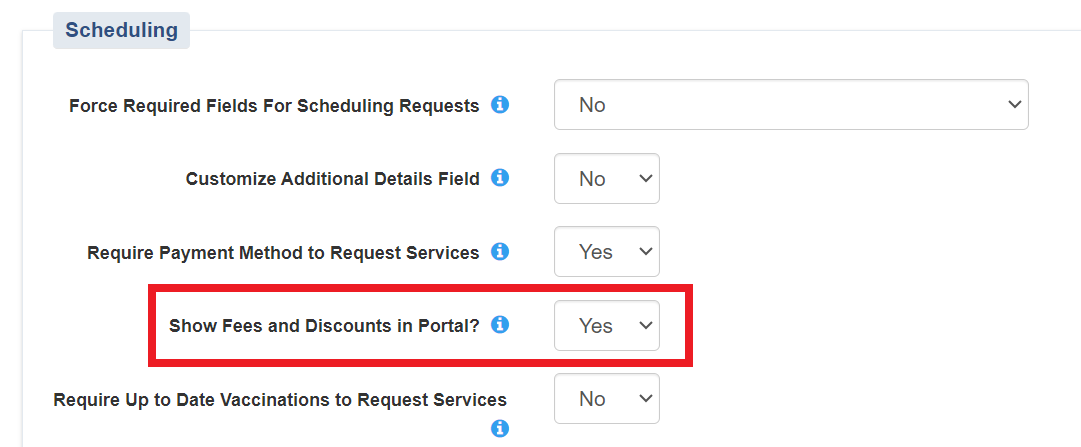
When this setting is enabled, clients will be able to see an itemized cost breakdown for each service they are requesting so that they can see exactly what they’re being charged. To view this breakdown, they simply need to click the “Cost Details” button, which will open up a menu beneath the selected visit.
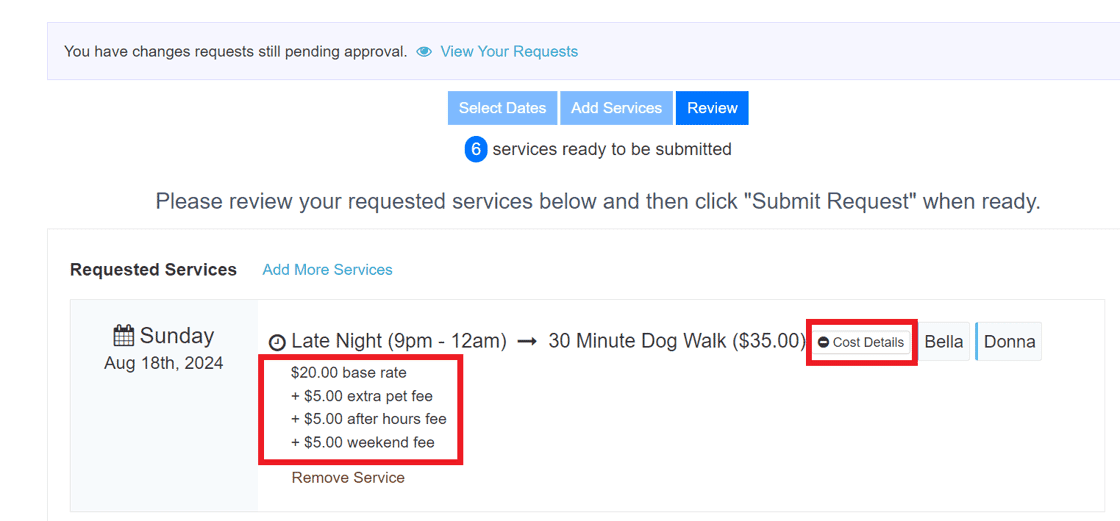
Note: In order for service fees and discounts to display correctly in the Client App/Portal, the setting “Show Price In Portal” must first be enabled. This setting can be found in the Settings > Client Settings > Portal Settings section of your account underneath the “Invoicing” category.
For more information on enabling these settings for your business, please see our help article here: Show Prices in Portal & Show Fees And Discounts In Portal.
Clients Without Preferred Staff Member Filter
A smaller update we made earlier this quarter was adding a brand-new filter that you can apply when generating client reports in the Reporting > Staff/Users & Clients section of your account. If your company likes to assign one or two main pet sitters to a client so that the pets (and client!) have some consistency to their visits, you will now have the ability to see which of your clients currently don’t have anyone listed as a preferred sitter using the “Clients Without Preferred Staff Member” filter.
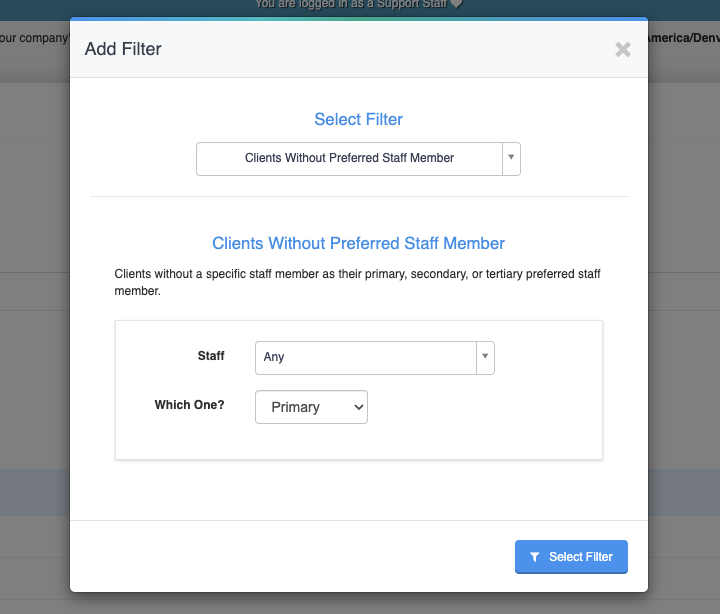
For more information on what filters are available to use for generating client reports, please see our help article here: Client Reporting.
Bulk Edit Duration On Pending Requests
Up until now, it has been possible to bulk edit multiple aspects of pending requests, such as the start and end times of the events, the pets assigned to the visits, or the information listed for sitters in the Event Note. What wasn’t possible to edit, however, was the duration of each event. Any changes made to the duration of a visit when adjusting the service or start and end times had to be done manually. Now, we are happy to say that is no longer the case! You can now bulk edit the duration of events that are part of a pending request as you would any other aspect of the events!
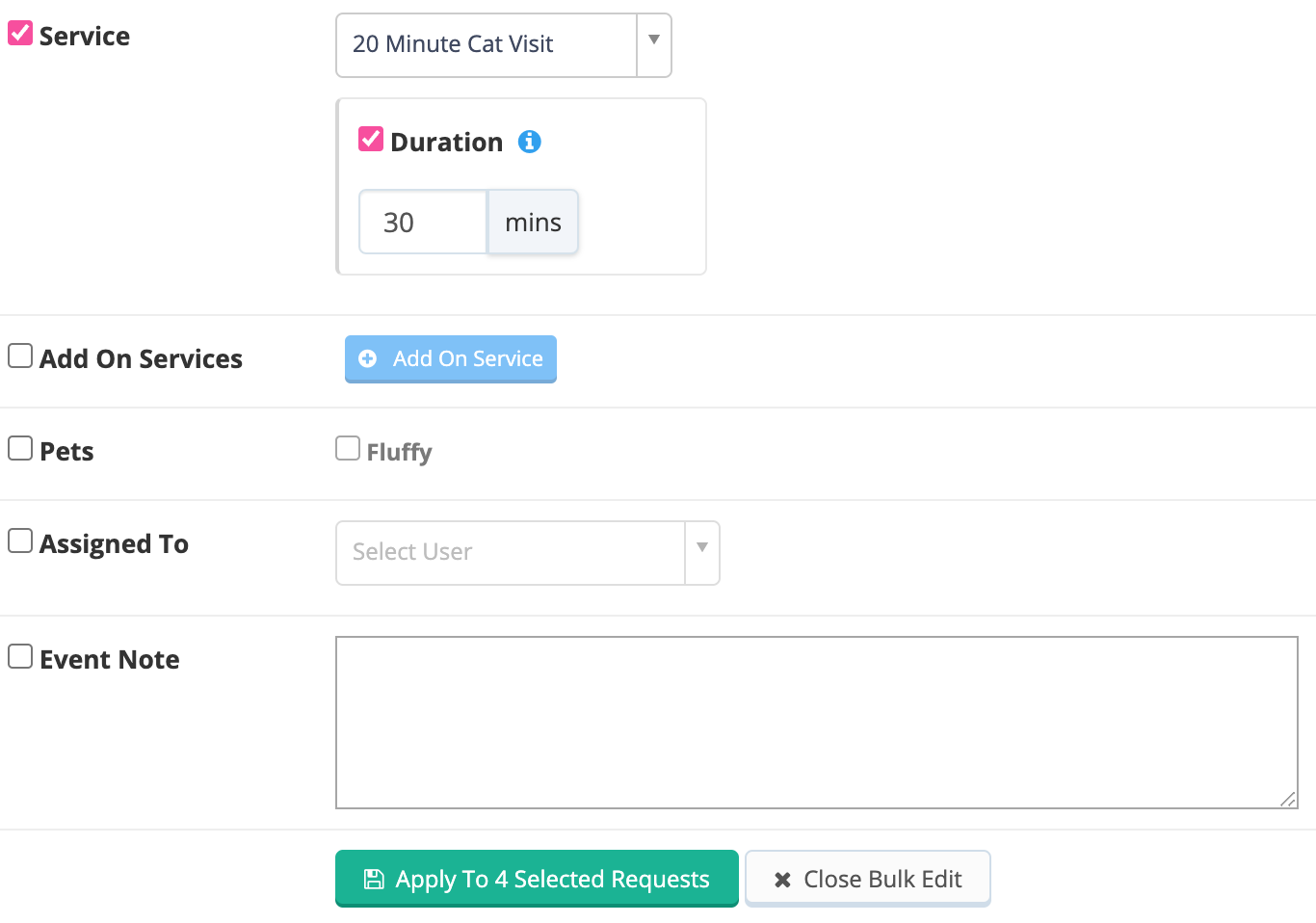
For more information on bulk editing pending requests, please see our help article here: Pending Requests.
Message Center Improvements
Another recently released update we are so eager to share with you all is some major (and highly anticipated) changes to improve your company’s experience with Time To Pet’s built-in messaging system. Some of the highlights from these improvements include the ability to add multiple tags to a message, Automatic Tagging, and powerful new filtering options to make keeping track of important messages that much easier.
Multiple Tags
Previously, you could only assign one tag to a message at any given time. Now, you can add several tags to any message and filter by more than one tag at a time from the Message Center or from a client or staff member’s Conversation Feed. With more ways to tag your messages, keeping your messages organized has never been easier!
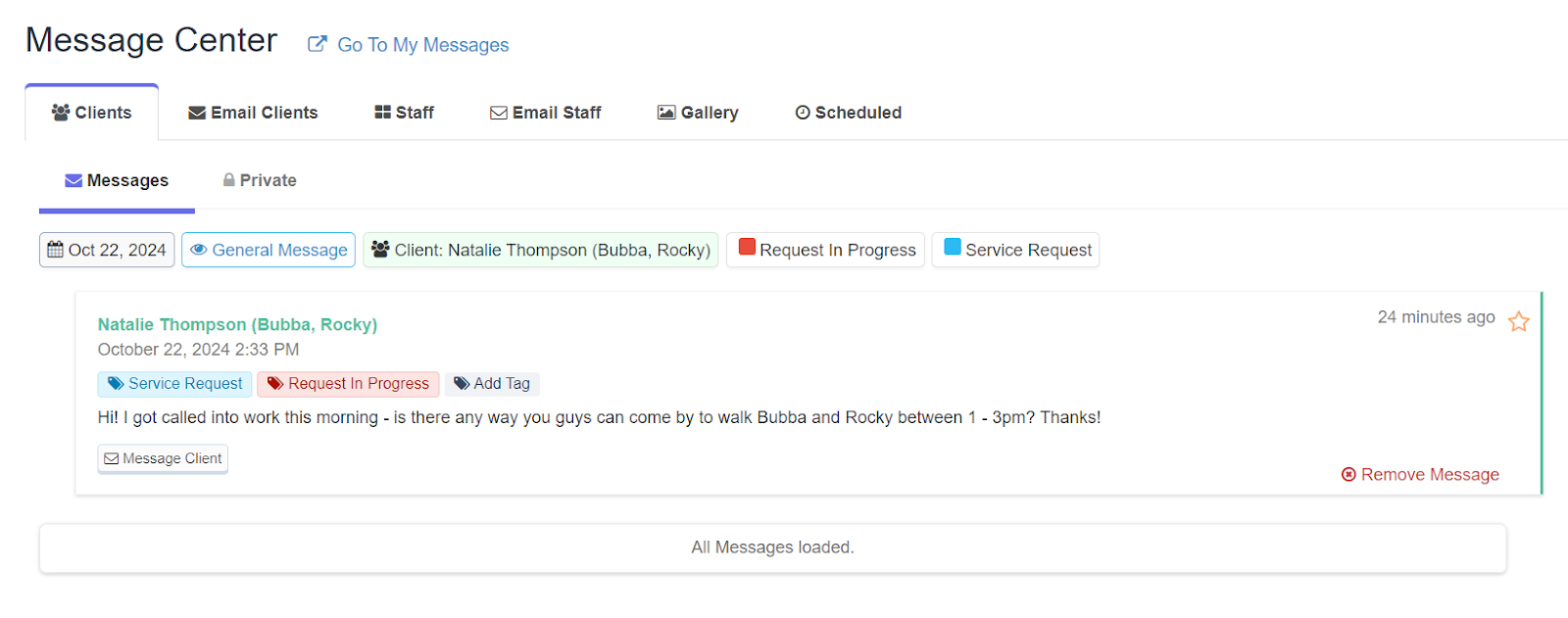
Automatic Tagging
If your company uses tags to keep track of certain types of requests, signal to other Office Managers or Administrators whether or not a message has been reviewed, or indicate that some type of action needs to be taken in regards to the contents of the message, you may have found yourself wishing for a way to auto-tag certain incoming or outgoing messages. Well, wish no longer!
With our newest updates, you can now set up automatic tags for all incoming and outgoing messages in the Settings > Company Settings > Messaging Settings section of your account. Here, you can configure automated tags that will apply to different types of messaging. Messages that meet the criteria will receive the tag that is designated in the fields. Each field supports up to three tags. You can apply automated tags to messages sent to and from both clients and staff members.
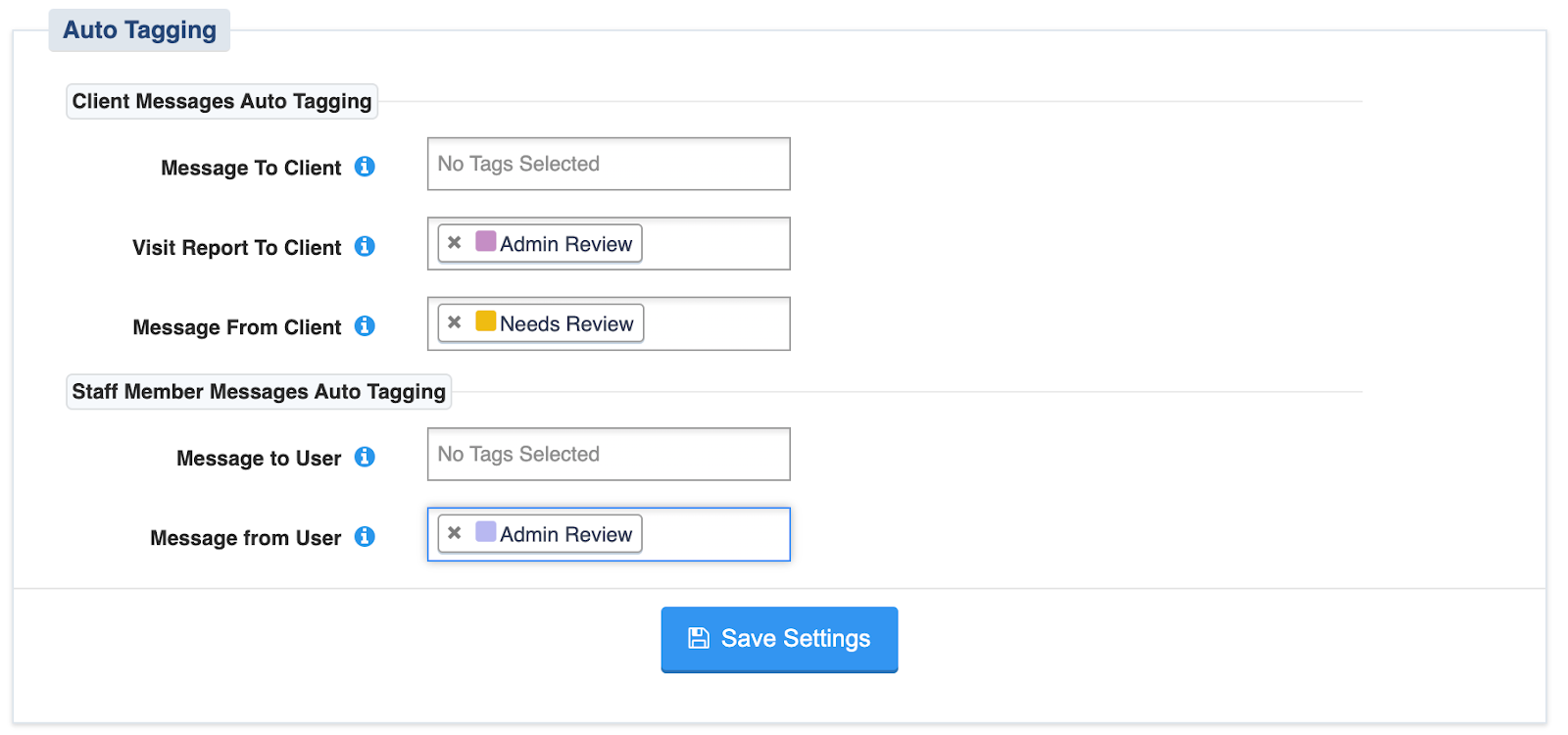
Advanced Filtering
With a plethora of new options to choose from, your company can now find the messages you need much more quickly! These new filtering options can be found in the “Clients” and “Staff/Users” tabs of the Message Center and in the Conversation Feed on each client and staff member’s profile. If your company has Private Messaging enabled, you can use these same filters from the “Private” message thread on the client’s profile.
When filtering for client messages, you can search by date, type, whether or not they have been starred, visibility, whether they have attachments, whether they were sent by clients or staff, and by specific clients or staff members.
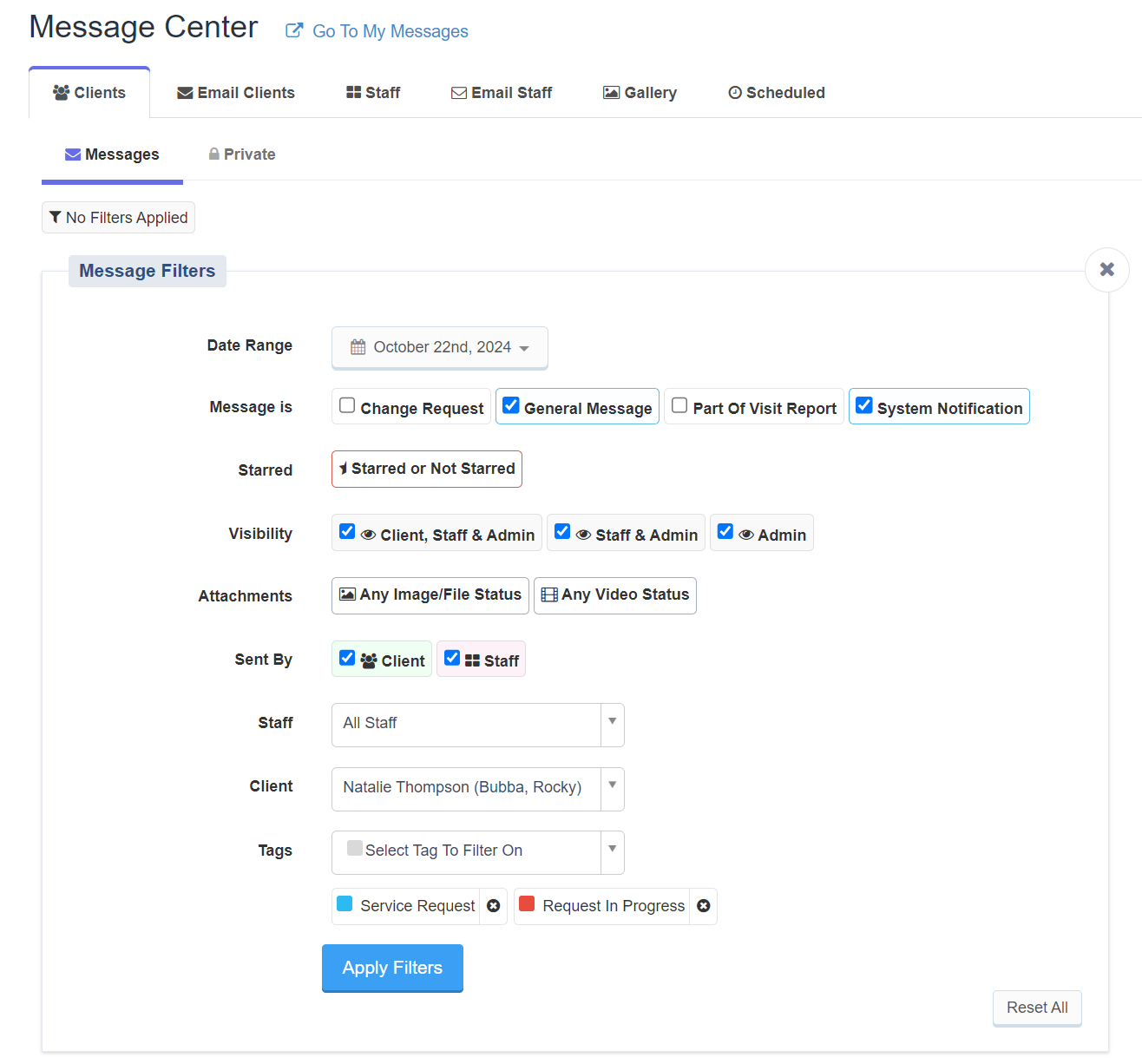
Staff messages can be filtered by date, whether or not they have been starred, whether they have attachments, and by message tags. You can also specify which staff member you would like to search by, as well.
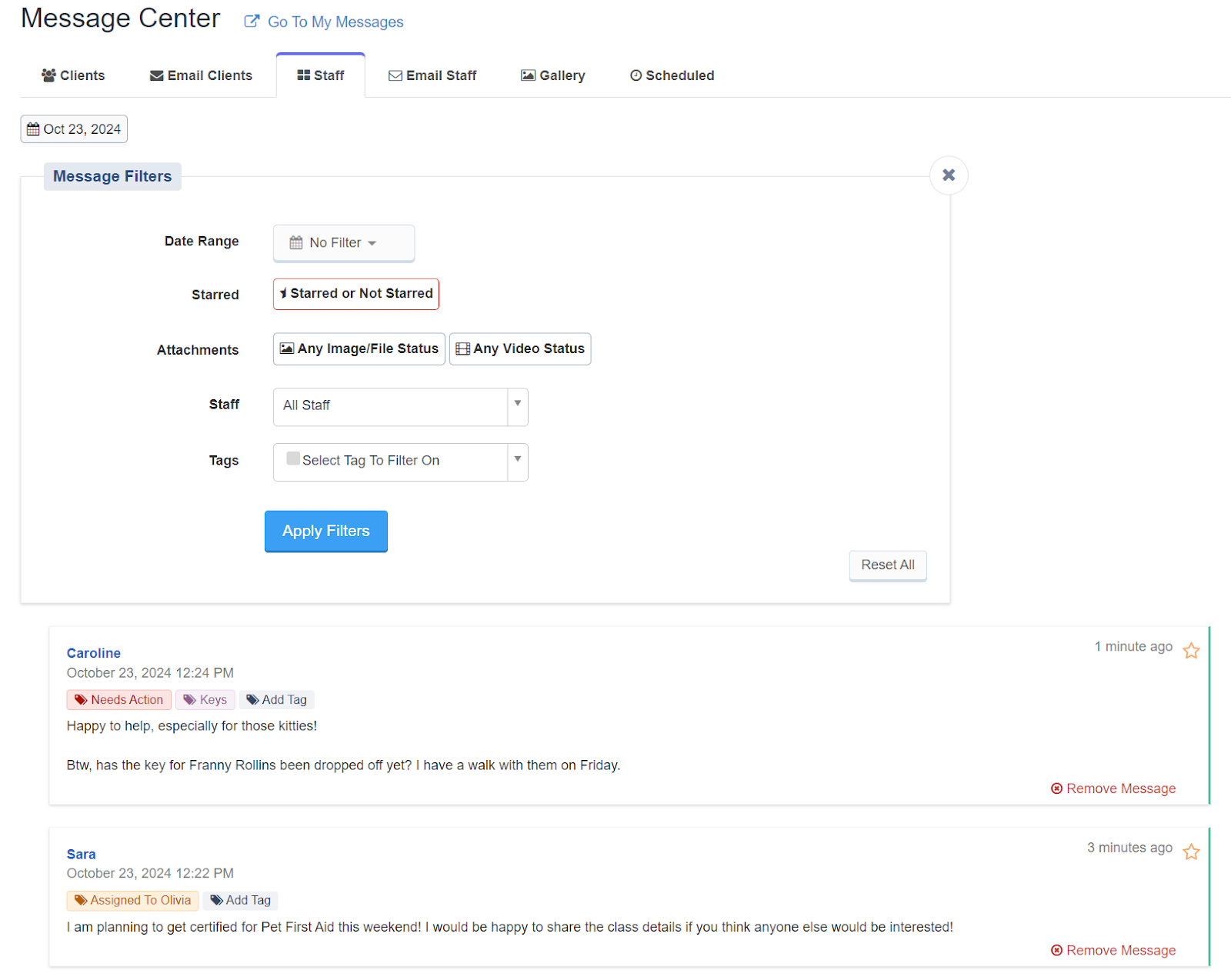
Once you apply the filters you want to search by, they will be displayed in a row across the top of the screen, and all of the messages that meet those specifications will appear below. You can also search by multiple tags, and any messages tagged with any of the chosen tags will be loaded.
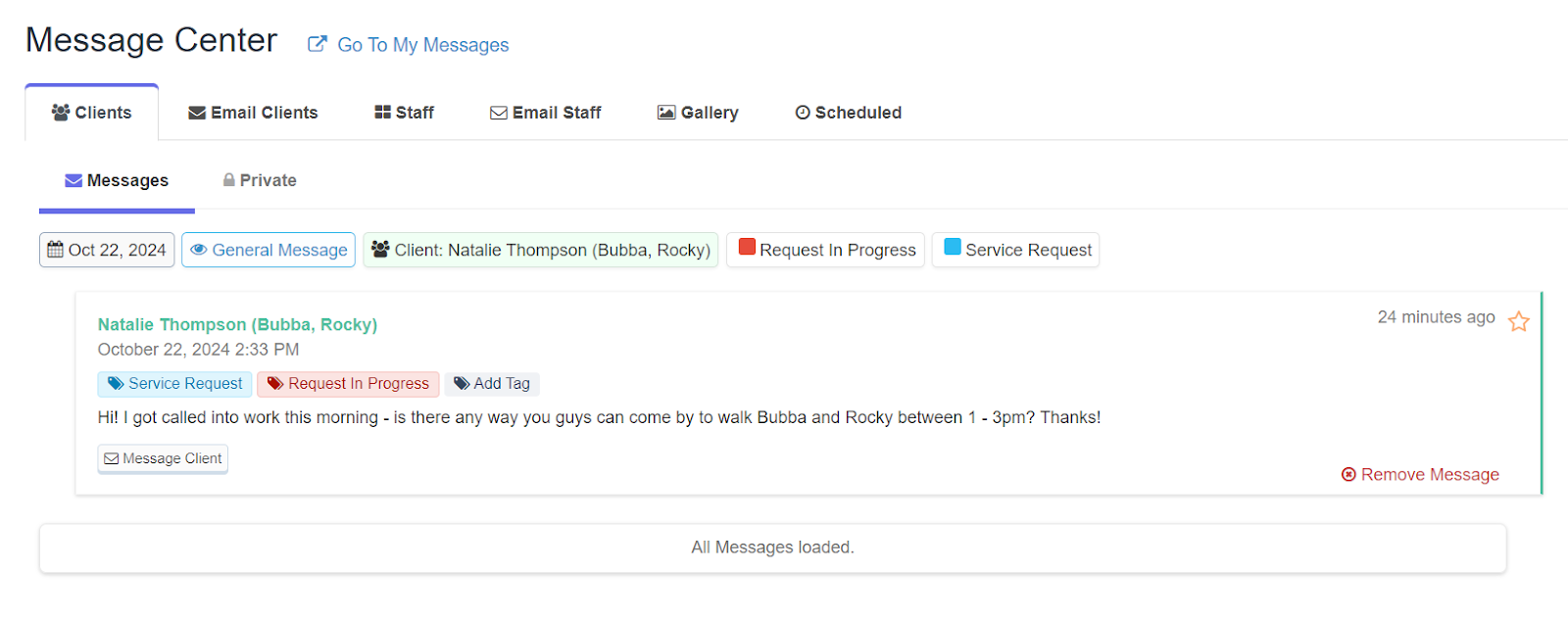
For more information, check out our updated articles: Message Center, Message Tags, and Messaging Settings.
Pet Parent Media Gallery On The Mobile App
Our Mobile App team is always hard at work to keep things running as smoothly as possible for both the client and staff sides of the App, but we are super excited to introduce a couple of new updates they have made this quarter.
The first update is an awesome new tool for your pet parent clients to use —the Pet Parent Media Gallery. The media gallery makes it super easy for your clients to view all of the amazing pictures and videos your team sends them on a daily basis. They can also save and share their favorite images at the click of a button!
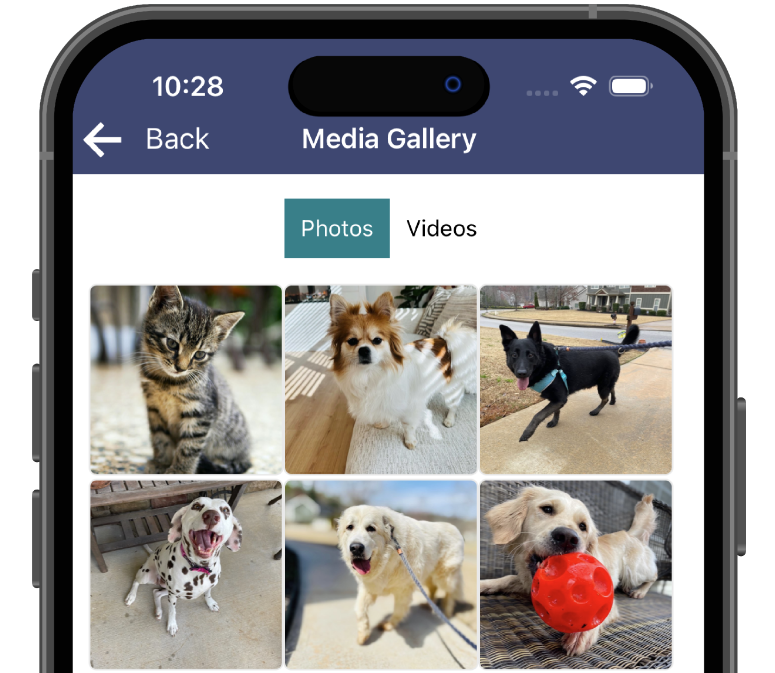
For more information on this new update, please see our help article here: Media Gallery On Client App.
Pet Ages Calculated And Displayed In The Mobile App
Another update our Mobile Team made this quarter was adding functionality that quickly calculates a pet's age on the App! This can be found on each pet's profile to the right of their entered birth date.
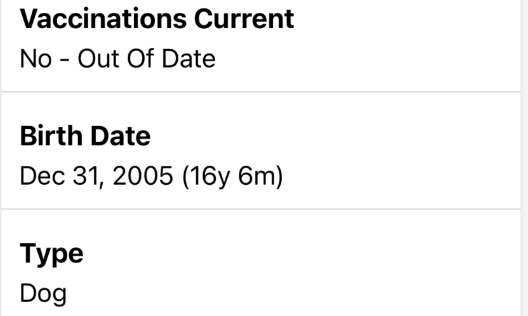
Bulk Updating Events In Time To Pet Facility
We also have some wonderful new updates and added functionality for our newest product, Time To Pet Facility!
The first highly requested update we want to highlight is the ability to bulk delete events and change the event status for multiple events at once to Scheduled or Cancelled. This will make adjusting the schedules of your Facility clients that much easier and save you and your Admin team precious time you could be spending with the pets under your care.
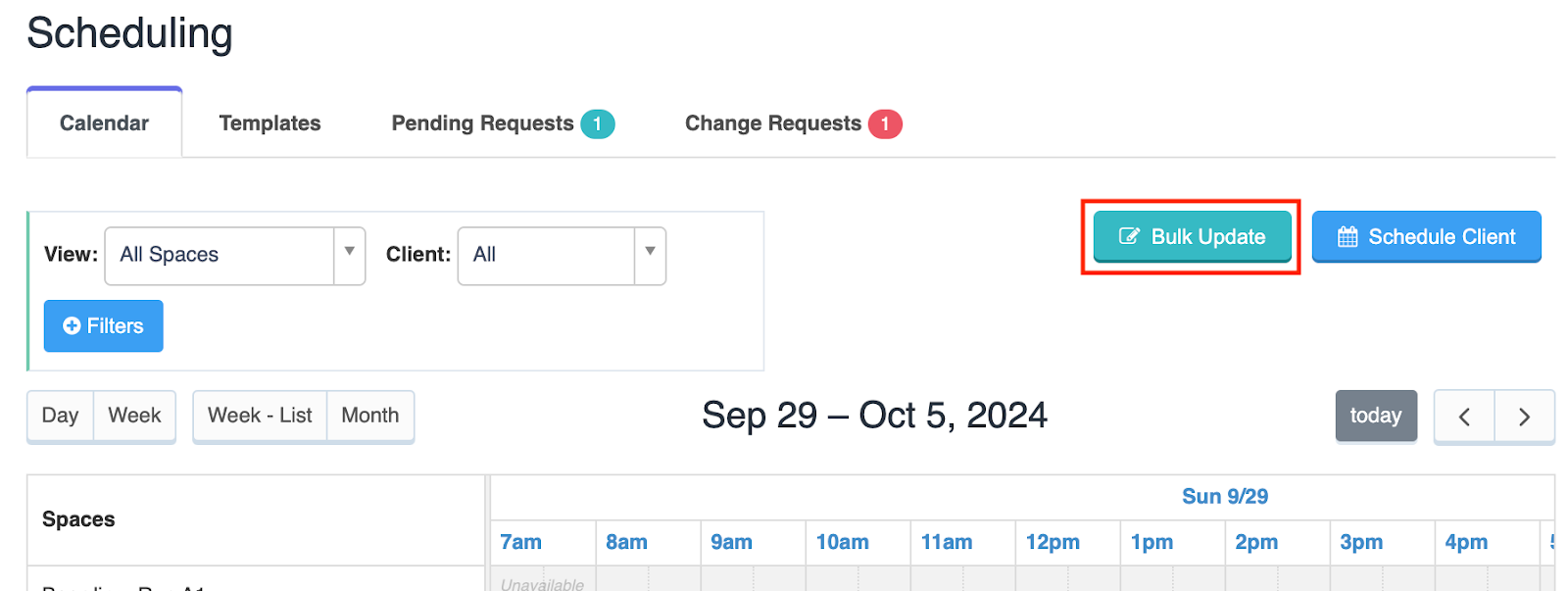
Time To Pet Facility Now Supports In-Person Terminals
The second update we are thrilled to announce is that our Facility product now supports Terminals! Terminal payment systems offer dog daycares and boarding facilities a convenient and secure way to process payments. They also support various credit card payments, reducing the need for cash handling and helping streamline transactions.
Clients can use the terminal to tap, insert, or swipe their cards to transmit transaction details to the payment processor for approval. Credit card terminals can also accept contactless payments from mobile wallets. Please reach out to us at support@timetopet.com if you'd like more information on ordering a terminal for use with our platform.
And if you're ever curious about what it takes to open a dog daycare, we have you covered! We have a new guide on How To Start A Doggy Daycare available on our blog as well as an ebook.
More Exact Drop-Off And Pick Up Times In Facility
Another update our Facility has recently released is a small but mighty update! Previously, you could only choose Drop-Off and Pick Up times for a Main Service in Facility in 30-minute increments. Now, you can create these times in 15-minute increments! Allowing you to further customize these times grants you more flexibility to better match the times your company offers and provides clients with the ability to select these from your available times.
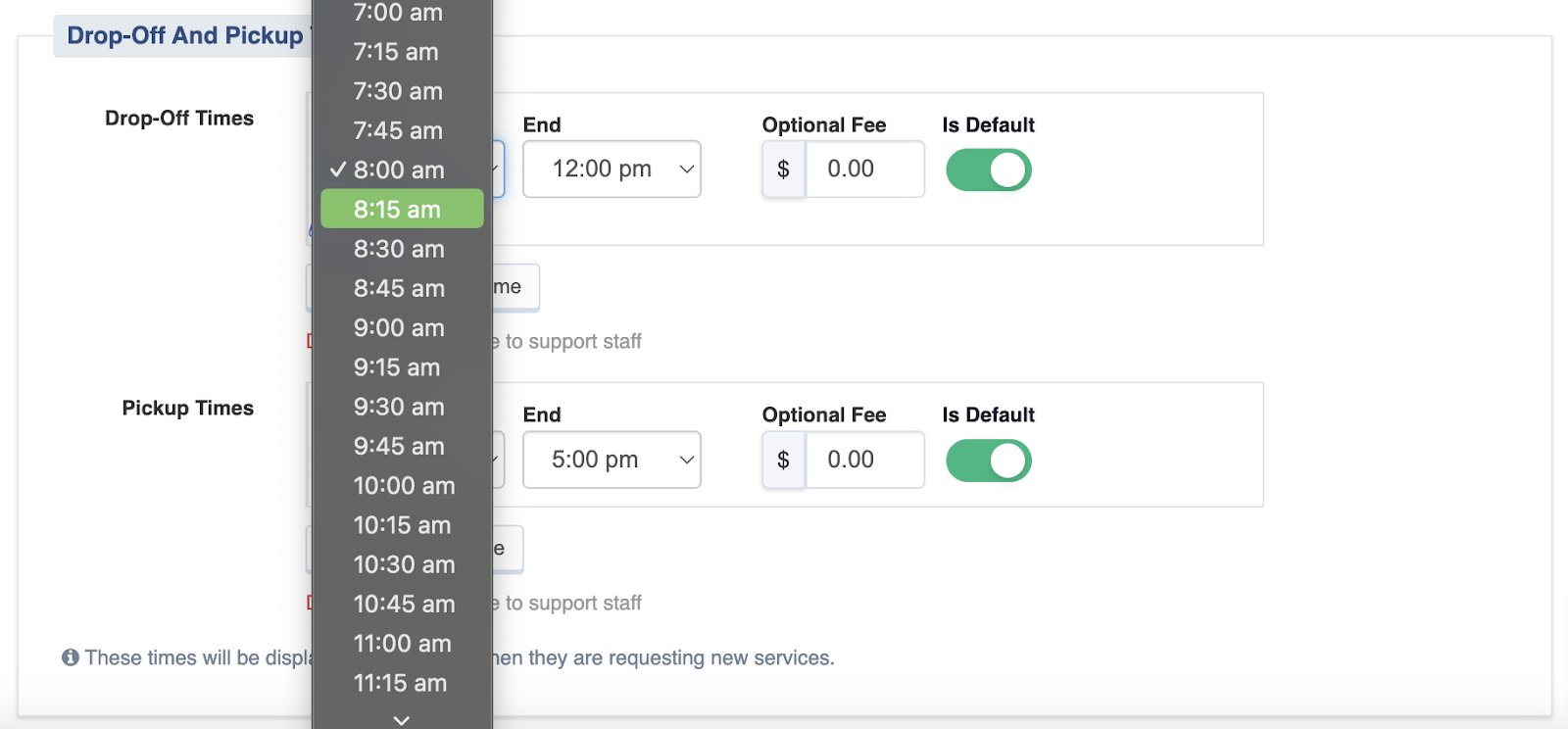
Blog & Knowledge Base Updates
Just as our Development Teams have been busy bees this past quarter, our Support and Onboarding teams have been putting out some fantastic content that will better help you navigate Time To Pet and advise you on how to run your pet care business more effectively!
We’re always updating our Knowledge Base articles to ensure they are up-to-date and will enhance the use of our products, but below you can find the links to some of our newly published articles that we would highly recommend taking a look at:
- Media Gallery On Client App
- How To Issue A Refund
- Best Practices For Poop Scooping Clients
- Message Center
- Message Tags
- Messaging Settings
As a team of former pet care business owners and operators, our team is focused on helping our customers with best practices and industry trends! We have also published a number of posts to our blogs that offer some great tips and advice for all pet care professionals that you can explore at the links below:
- Streamlining Pet Care Communication Using The Power of Time To Pet's New Message Center Features
- The Ultimate Hiring Guide for Pet Sitting and Dog Walking Businesses in 2024
- Updates To Showing Prices To Clients In Their Time To Pet App And Portal
- Using Software For Your Pooper Scooper Business
- How To Start A Doggy Daycare
- How Much Do Dog Walkers Make?
- Setting and Enforcing your Cancellation Policy
- 7 Blog Ideas For Your Pet Sitting Website!
It's also never too early to prepare for the busy holiday season! This blog post on How to Prepare For The Holidays has helpful advice for making sure your pet care business is ready!
Lastly, we also have a brand new case study from our friends at All Friends Pet Care. This is a success story of friendship, innovation, and operational efficiency with Time To Pet. It is a unique look at the past 26 years of their business, which was built from the ground up, grew rapidly, and, at its peak, managed thousands of clients with a team of up to 90 pet sitters! You can view the case study here: Case Study: All Friends Pet Care.
Thank you all again for your incredible support. We’ll see you at the end of the year for Q4 updates!

