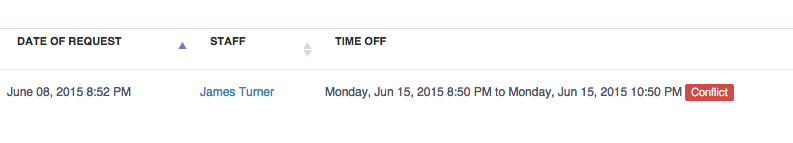As your headcount grows it can become increasingly difficult to track and manage your Company’s schedule. Inevitably your clients will request last minute schedule changes, staff members need time off, staff members leave and you need to make sure no pet is left un-attended to.
Requiring pre-approval of Staff Time Off requests can be a huge help. Time To Pet now goes even further by analyzing your schedule on a minute by minute basis to find and report any potential conflicts.
Conflict Detection mode will generate a visible report of all potential conflicts from overbooking and staff time off requests.
Using Conflict Detection Mode
- Visit your Scheduler.
- Expand the Advanced Calendar filter tools by clicking the plus icon.
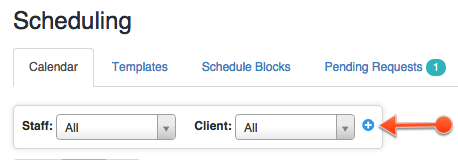
- Click the “Conflict Mode” button.
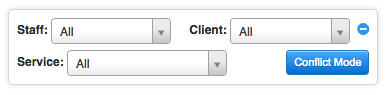
- You can configure what types of conflicts you want the system to detect and report.
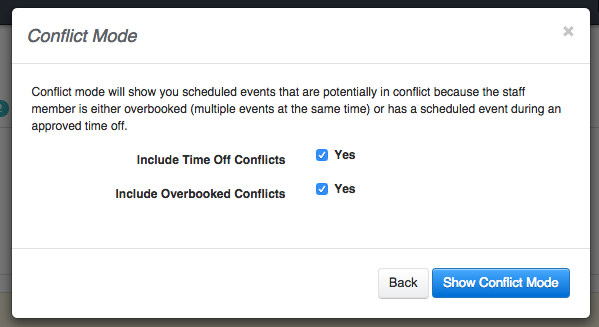
- When ready click “Show Conflict Mode” button.
- The calendar will now show only events and time off requests that are in conflict with each other.
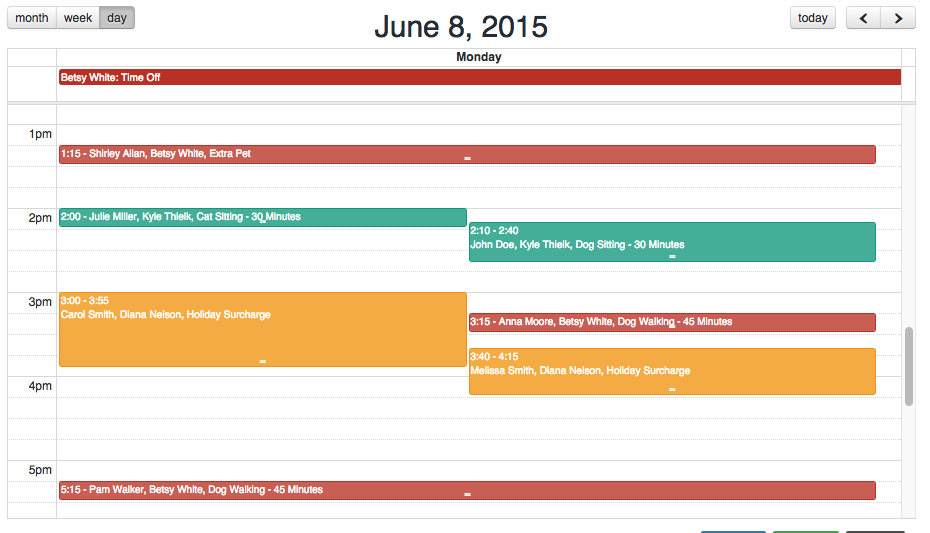
Turn Off Conflict Detection Mode
When done reviewing conflicts you can easily switch back to the normal calendar mode. The “Conflict Mode” button should now say “Normal Mode”. Click this button to return to the normal calendar display.
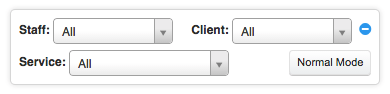
Time Off Approval Conflict Detection
As a bonus when reviewing time off requests that need approval you will be notified if there is a conflict.